Улучшим дизайн комментариев в wordpress
Если поковырятся в коде, то можно всегда улучшить что нибудь в своём блоге или на своём сайте. Вот последние примеры с файлами PSD :
1. Зелёный
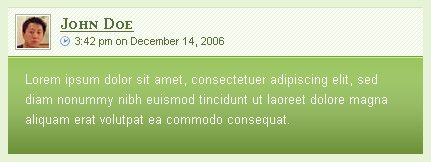
Что бы реализовать то что мы задумали, нам понадобится плагин gravatar и три картинки: часы, градиент и растровые строки, которые мы можем экспорировать из PSD.
Для начала отредактируем файл “comments.php” вашей темы:
<ol class="commentlist"> < ?php foreach ($comments as $comment) : ?> <li>id="comment-< ?php comment_ID() ?>"> <cite> <img src="<?php gravatar(" alt="" />" alt="" /> <span class="author">< ?php comment_author_link() ?></span> <span class="time">< ?php comment_time() ?></span> on <a href="#comment-<?php comment_ID() ?>">< ?php comment_date('F jS, Y') ?></a> < ?php edit_comment_link('edit',' ',''); ?> </cite> <div class="commenttext">< ?php comment_text() ?></div> < ?php if ($comment->comment_approved == '0') : ?> <em>Your comment is awaiting moderation.</em> < ?php endif; ?></li> < ?php /* Changes every other comment to a different class */ $oddcomment = ( empty( $oddcomment ) ) ? 'class="alt" ' : ''; ?> < ?php endforeach; /* end for each comment */ ?></ol> |
Кроме рисунков остальная часть редактируется с помощью CSS:
ol.commentlist { margin:0; padding:0; } .commentlist li { list-style:none; margin-bottom:14px; } .commentlist cite { padding: 7px; display:block; font-style:normal; background:url(http://www.yoursite.com/images/bg_comments2_cite.gif); border-top:1px solid #d6e4c1; border-bottom:1px solid #779d42; color:#596e3b; } .commentlist a:link, .commentlist a:visited { color:#596e3b; } .commentlist a:hover, .commentlist a:active { color:#8ec343; } .commentlist cite img { padding:1px; border:1px solid #aab59a; float:left; margin-right:9px; } .commentlist .author { font: small-caps bold 1.2em Georgia, "Times New Roman", Times, serif; text-decoration:underline; } .commentlist .time { background: url(http://www.yoursite.com/images/bg_clock.gif) no-repeat 1px; padding-left:13px; } .commenttext { background: #9bc561 url(http://www.yoursite.com/images/bg_comments2_text.jpg) repeat-x bottom; border-top:1px solid #c5f386; padding: 0 20px 10px 20px; color:#fafcf6; } |
![]()
Имейте ввиду что в этом css используются размер шрифта с помощью ems? поэтому вам прийдётся в своём css что то поменять.
2.Тёмный цитатник

Для этого стиля потребуется скобки цитаты, а код для шаблона будет выглядеть вот так:
<ol class="commentlist"> < ?php foreach ($comments as $comment) : ?> <li>id="comment-< ?php comment_ID() ?>"> <div class="quote">< ?php comment_text() ?></div> < ?php if ($comment->comment_approved == '0') : ?> <em>Your comment is awaiting moderation.</em> < ?php endif; ?></li> <cite>< ?php comment_author_link() ?> on <a href="#comment-<?php comment_ID() ?>">< ?php comment_date('F jS, Y') ?> at < ?php comment_time() ?> < ?php edit_comment_link('edit',' ',''); ?></a></cite> < ?php /* Changes every other comment to a different class */ $oddcomment = ( empty( $oddcomment ) ) ? 'class="alt" ' : ''; ?> < ?php endforeach; /* end for each comment */ ?></ol> |
И соответственно CSS:
.commentlist .quote { background:url(http://www.yoursite.com/images/bg_quote.gif) no-repeat top right; } .commentlist li { padding: 5px 18px 22px 18px; margin-top:15px; background:#454545 url(http://www.yoursite.com/images/bg_commentlist.gif) bottom no-repeat; color:#e4edee; } .commentlist cite { display:block; font-style:normal } .commentlist cite a:link, .commentlist cite a:visited { color:#88e5f0; text-decoration:none; } .commentlist cite a:hover, .commentlist cite a:active { color:#FFF; text-decoration:underline; } |
3. Чередование стрелок.

Я иногда использую “.alt” class для комментариев и это как раз тот случай что бы поставить стрелочки и использовать альтернативные цвета.
Код темплета:
<ol class="commentlist"> <?php foreach ($comments as $comment) : ?> <li <?php echo $oddcomment; ?>id="comment-<?php comment_ID() ?>"> <div class="commenttext"> <cite><?php comment_author_link() ?></cite> <?php comment_text() ?> <span class="date"><img src="/images/commentlink.gif" alt="" /> <a href="#comment-<?php comment_ID() ?>" title=""><?php comment_time() ?> on <?php comment_date('n/j/y') ?></a></span> <?php edit_comment_link('edit',' ',''); ?> </div> <?php if ($comment->comment_approved == '0') : ?> <em>Your comment is awaiting moderation.</em> <?php endif; ?> </li> <?php /* Changes every other comment to a different class */ $oddcomment = ( emptyempty( $oddcomment ) ) ? 'class="alt" ' : '';?> <?php endforeach; /* end for each comment */ ?> </ol> |
CSS:
ol.commentlist { margin:0; padding:0; } .commentlist li { margin-bottom:8px; background: #60360b url(http://www.yoursite.com/images/comment_arrows.gif) bottombottom no-repeat; color:#FFF; list-style:none; width:413px; } .commentlist .commenttext { background:url(http://www.yoursite.com/images/bg_paint.gif) no-repeat; padding:22px 22px 50px 22px; } .commentlist cite { display:block; color:#FFF; font-weight:bold; text-transform:uppercase; font-style:normal; background:url(http://www.yoursite.com/images/bg_cite_arrows.gif) bottombottom repeat-x; padding-bottom:12px; font-size:1.1em; } .commentlist a:link, .commentlist a:visited { color:#fff9b9; } .commentlist a:hover, .commentlist a:active { color:#FFF; } .commentlist .date { background:#930e27; padding:3px; } li.alt { background:#836241 url(http://www.yoursite.com/images/comment_arrows_alt.gif) no-repeat bottombottom; } li.alt .commenttext { background:url(http://www.yoursite.com/images/bg_paint_alt.gif) no-repeat; } li.alt .date { background:#67421c; padding:3px; } |
Если вам понравилось, подпишись на наш RSS



Ой спасибо! Все перерыл, не могу найти!
А как сделать вложенные комментарии?
вот так