10 коротких кодов для wordpress(shortcodes)
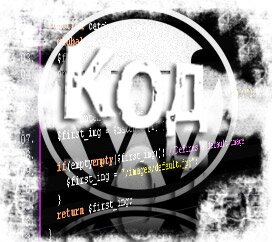 Доброе время суток уважаемые блоггеры или те, кто шарится по страницам моего блога!
Доброе время суток уважаемые блоггеры или те, кто шарится по страницам моего блога!
Сегодня я представляю вам сборочку коротких кодов(или так называемых shortcodes) для wordpress. Кому не интерестно пусть не читают, эти коды для тех кому они дейтвительно нужны.
А если вам интерестно что я могу написать в будущем жмите СЮДА!!! ↓
↓
Что такое такое shortcode? Это коды, которые можно вставлять в записи.
Как это работает? В файле functions.php пишется некая функция, а в пост уже вставляется короткий код. Детальнее вы прочитаете на WordPress Codex: Shortcodes reference
Вот пример:
1 2 3 |
function cooledit() { return 'Have you checked out <a href="http://cooledit.org.ua">Cool Edit</a> today?'; } |
После этого надо добавить функцию add_shortcode() function:
1 |
add_shortcode ( 'Cool', 'cooledit'); |
Ну а теперь, можно использовать короткий код во время написания поста в HTML-режиме:
1 |
[Cool] |
1.Список похожих постов.
В принципе плагин simpletags это может делать , этот код тем, кто не хочет засорять свой wordpress дополнительными плагинами.
1 2 3 4 5 6 7 8 9 10 11 12 13 14 15 16 17 18 19 20 21 22 23 24 25 26 27 28 29 30 31 32 33 34 35 36 37 38 39 40 41 |
function related_posts_shortcode( $atts ) { extract(shortcode_atts(array( 'limit' => '5', ), $atts)); global $wpdb, $post, $table_prefix; if ($post->ID) { $retval = '<ul>'; // Get tags $tags = wp_get_post_tags($post->ID); $tagsarray = array(); foreach ($tags as $tag) { $tagsarray[] = $tag->term_id; } $tagslist = implode(',', $tagsarray); // Do the query $q = "SELECT p.*, count(tr.object_id) as count FROM $wpdb->term_taxonomy AS tt, $wpdb->term_relationships AS tr, $wpdb->posts AS p WHERE tt.taxonomy ='post_tag' AND tt.term_taxonomy_id = tr.term_taxonomy_id AND tr.object_id = p.ID AND tt.term_id IN ($tagslist) AND p.ID != $post->ID AND p.post_status = 'publish' AND p.post_date_gmt < NOW() GROUP BY tr.object_id ORDER BY count DESC, p.post_date_gmt DESC LIMIT $limit;"; $related = $wpdb->get_results($q); if ( $related ) { foreach($related as $r) { $retval .= '<li><a title="'.wptexturize($r->post_title).'" href="'.get_permalink($r->ID).'">'.wptexturize($r->post_title).'</a></li>'; } } else { $retval .= ' <li>No related posts found</li>'; } $retval .= '</ul>'; return $retval; } return; } add_shortcode('related_posts', 'related_posts_shortcode'); |
Сам код:
1 |
[related_posts] |
2.Вставка Google диаграмм.
У Google есть сервис под названием Google Charts API, есть простой способ использования этих графиков в своём wordpress блоге.
1 2 3 4 5 6 7 8 9 10 11 12 13 14 15 16 17 18 19 20 21 22 23 24 25 26 27 28 29 30 31 32 33 34 35 36 37 38 39 40 41 42 43 44 |
function chart_shortcode( $atts ) { extract(shortcode_atts(array( 'data' => '', 'colors' => '', 'size' => '400x200', 'bg' => 'ffffff', 'title' => '', 'labels' => '', 'advanced' => '', 'type' => 'pie' ), $atts)); switch ($type) { case 'line' : $charttype = 'lc'; break; case 'xyline' : $charttype = 'lxy'; break; case 'sparkline' : $charttype = 'ls'; break; case 'meter' : $charttype = 'gom'; break; case 'scatter' : $charttype = 's'; break; case 'venn' : $charttype = 'v'; break; case 'pie' : $charttype = 'p3'; break; case 'pie2d' : $charttype = 'p'; break; default : $charttype = $type; break; } if ($title) $string .= '&chtt='.$title.''; if ($labels) $string .= '&chl='.$labels.''; if ($colors) $string .= '&chco='.$colors.''; $string .= '&chs='.$size.''; $string .= '&chd=t:'.$data.''; $string .= '&chf='.$bg.''; return '<img title="'.$title.'" src="http://chart.apis.google.com/chart?cht='.$charttype.''.$string.$advanced.'" alt="'.$title.'" />'; } add_shortcode('chart', 'chart_shortcode'); |
Для записи:
1 |
[chart data="41.52,37.79,20.67,0.03" bg="F7F9FA" labels="Reffering+sites|Search+Engines|Direct+traffic|Other" colors="058DC7,50B432,ED561B,EDEF00" size="488x200" title="Traffic Sources" type="pie"] |
3.Простая интеграция Adsense.
Бывают ситуации, когда рекламу хочеться видеть прямо в записи, хотя кого я обманываю, я хочу чтобы она всегда там была. )
1 2 3 4 5 6 7 8 9 10 11 12 13 14 15 |
function showads() { return '<script type="text/javascript"><!-- google_ad_client = "pub-2770189460599954"; /* inside_code */ google_ad_slot = "8449324069"; google_ad_width = 468; google_ad_height = 15; //--> </script> <script type="text/javascript" src="http://pagead2.googlesyndication.com/pagead/show_ads.js"> </script>'; } add_shortcode('adsense', 'showads'); |
И сам код:
1 |
[adsense] |
4.Вывод информации об авторе.
Если на вашем блоге пишут несколько авторов, то эта функция может пригодиться.
1 2 3 4 5 6 7 8 9 |
function access_check_shortcode( $attr, $content = null ) { extract( shortcode_atts( array( 'capability' => 'read' ), $attr ) ); if ( current_user_can( $capability ) && !is_null( $content ) && !is_feed() ) return $content; return 'Sorry, only registered members can see this text.'; } add_shortcode( 'access', 'access_check_shortcode' ); |
Код в пост:
1 |
[access capability="switch_themes"] |
5. Вывод rss читалки.
Очень удобное интегрирование RSS читалки в вашу запись, когда-нибудь это пригодиться!!!
1 2 3 4 5 6 7 8 9 10 11 12 13 |
//This file is needed to be able to use the wp_rss() function. include_once(ABSPATH.WPINC.'/rss.php'); function readRss($atts) { extract(shortcode_atts(array( "feed" => 'http://', "num" => '1', ), $atts)); return wp_rss($feed, $num); } add_shortcode('rss', 'readRss'); |
Код для записи:
1 |
[RSS Feed = "http://feeds2.feedburner.com/CoolEdit" NUM = "5"] |
6. Автоссылки для twitter .
Если вы являетесь пользователем twitter, то этот код будет вам полезным
1 2 3 4 5 6 7 8 9 10 11 12 13 14 15 16 |
function subzane_shorturl($atts) { extract(shortcode_atts(array( 'url' => '', 'name' => '', ), $atts)); $request = 'http://u.nu/unu-api-simple?url=' . urlencode($url); $short_url = file_get_contents($request); if (substr($short_url, 0, 4) == 'http') { $name = empty($name)?$short_url:$name; return '<a href="'.$short_url.'">'.$name.'</a>'; } else { $name = empty($name)?$url:$name; return '<a href="'.$url.'">'.$name.'</a>'; } } add_shortcode('shorturl', 'subzane_shorturl'); |
И код для поста:
1 |
[shorturl name="shortcode" url="http://codex.wordpress.org/Shortcode_API"] |
7. показывает изображение, которые было использовано в последней записи.
1 2 3 4 5 6 7 8 9 10 11 12 13 |
extract(shortcode_atts(array( "size" => 'thumbnail', "float" => 'none' ), $atts)); $images =& get_children( 'post_type=attachment&post_mime_type=image&post_parent=' . get_the_id() ); foreach( $images as $imageID => $imagePost ) $fullimage = wp_get_attachment_image($imageID, $size, false); $imagedata = wp_get_attachment_image_src($imageID, $size, false); $width = ($imagedata[1]+2); $height = ($imagedata[2]+2); return '<div class="postimage" style="width: '.$width.'px; height: '.$height.'px; float: '.$float.';">'.$fullimage.'</div>'; } add_shortcode("postimage", "sc_postimage"); |
И конечно код для поста:
1 |
[postimage] |
8. Добавляет особенные админские поля в записи.
Если в записях хотите скрыть какой либо момент, этот код как раз для вас.
1 2 3 4 5 6 7 |
add_shortcode( 'note', 'sc_note' ); function sc_note( $atts, $content = null ) { if ( current_user_can( 'publish_posts' ) ) return '<div class="note">'.$content.'</div>'; return ''; } |
Код для записи:
1 |
[note]это личная запись и видеть её будет только админ![/note] |
9. Удаляет автоформатирование в wordpress.
В wordpress после нажатия кнопки опубликовать срабатывает автоматическое форматирование текста, т.е. выравнивание текста, размер букв, вобщем корректировка текста, а этот код поможет к некоторым участкам вашей записи не приминять эту функцию.
1 2 3 4 5 6 7 8 9 10 11 12 13 14 15 16 17 18 19 20 21 |
function my_formatter($content) { $new_content = ''; $pattern_full = '{([raw].*?[/raw])}is'; $pattern_contents = '{[raw](.*?)[/raw]}is'; $pieces = preg_split($pattern_full, $content, -1, PREG_SPLIT_DELIM_CAPTURE); foreach ($pieces as $piece) { if (preg_match($pattern_contents, $piece, $matches)) { $new_content .= $matches[1]; } else { $new_content .= wptexturize(wpautop($piece)); } } return $new_content; } remove_filter('the_content', 'wpautop'); remove_filter('the_content', 'wptexturize'); add_filter('the_content', 'my_formatter', 99); |
Код для записи:
1 |
[raw]Эта часть текста не будет отформатирована вордпресом.[/raw] |
10. Статистика вашего блога с помощью коротких кодов.
Если хотите знать статистику своего блога в реальном времени, то ставте плагин Blog Stats у себя на блоге и с помощью вот этих кодов сможете выводить результаты в записях.
1 2 3 4 5 6 7 8 9 10 11 12 13 14 15 16 17 |
[pagerank] [feedburner_subscribers] [alexa_rank] [technorati_authority] [technorati_rank] [user_count] [post_count] [page_count] [comment_count] [trackback_count] [avg_comments_per_post] [category_count] [tag_count] [link_count] [google_backlinks] [yahoo_backlinks] [delicious_bookmarks] |
Если вам понравилось, подпишись на наш RSS



Спасибо! давно искал подобное. Оказывается всё лежит на поверхности.
Буду заглядывать почаще. Обещайте обновлятся.
Всё хороше и понятно. Есть вопрос.
Как мне все мои shortcode вынести в отдельный файл? пробую и подключаю include_once WordPress вешается. 🙁
Блин!!!!!!!!!!!!!!!!!!
А зачем тебе отдельный файл?
Как зачем, мне легче его писать и не засорять function.php темы